Social Media Scheduler
Draft your posts in one spot. Schedule with one click. Publish to all your favourite social platforms.
No credit card details required, prices in USD.
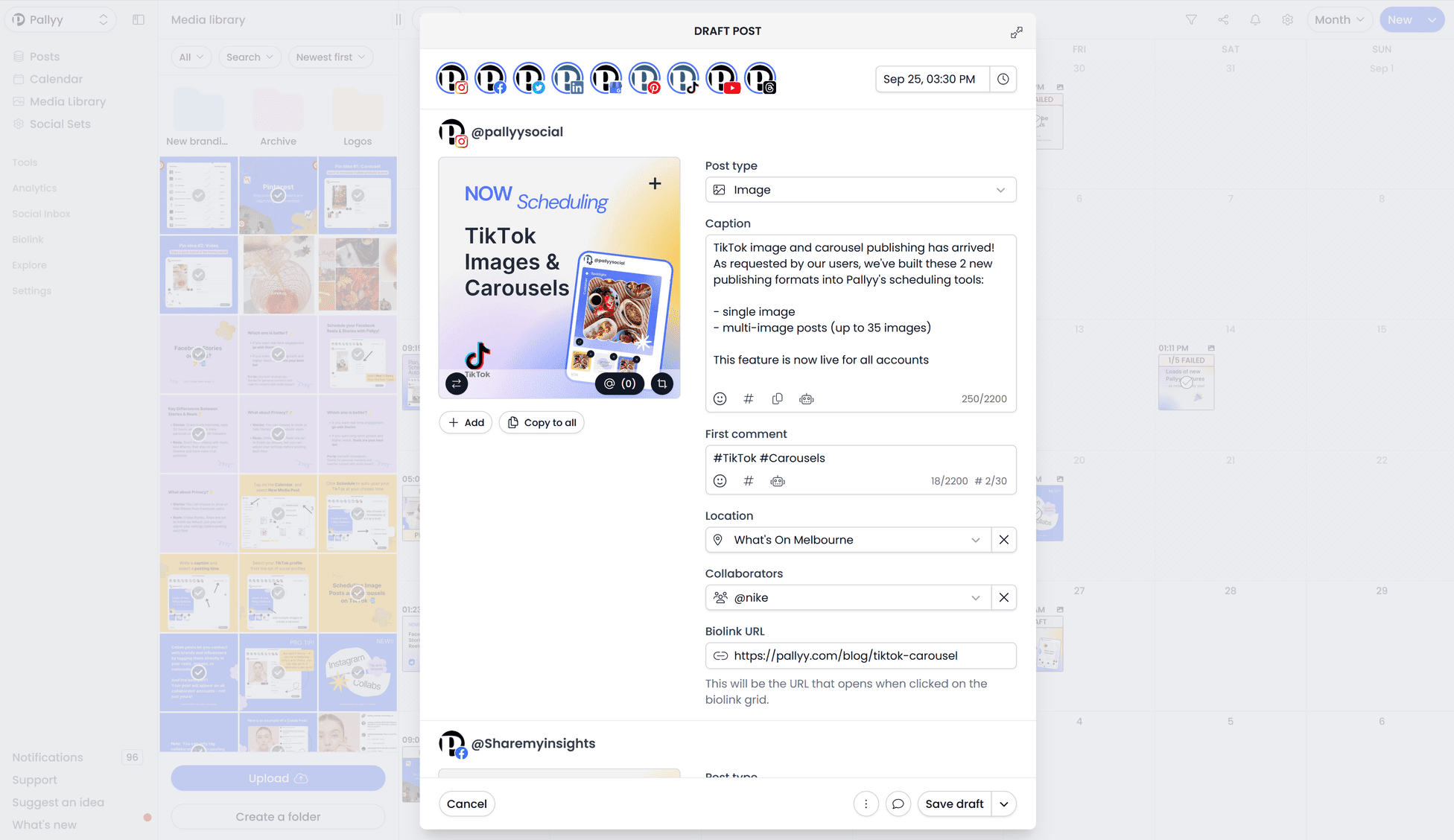
Easy to use, looks good, no BS. This is a real screenshot. ⤴
Pallyy's social media scheduler is packed full of features to help you get things done better, and faster.
Image cropping
Crop to square, landscape, portrait or story.
Shared calendar
Share your calendar with anyone, 100% free.
Approvals
Change post status: pending, denied or approved.
Post comments
Leave comments for you team on each post.
- Instagram grid
Preview and re-arrange your posts in an Instagram grid view
Best time to post
See the best time to post on Instagram.
Media library
Upload and store media to folders in your own library.
Queue
Add timeslots and schedule to your queue in one click.
Add labels
Organize your posts with labels to find them later.

"Pallyy is an invaluable tool for social media managers. Its user-friendly design streamlines content management for both clients and team members, making the process more efficient and effortless.
I highly recommend Pallyy to enhance your social media management experience. Pallyy has become an incredible tool that my agency cannot work a day without!"
— The Glow Up Marketing
Instagram
-
Image cropping
Crop to square, landscape, portrait or story.
-
Story publishing
Publish image or video stories up to 1 minute long.
-
Image & reel publishing
Publish images or reel videos up to 1 minute long.
-
Carousel publishing
Publish carousels with up to 10 images or videos.
-
Tag users
Tag non-private business profiles.
-
Add collaborators
Add up to 3 collaborators to get notified.
-
Tag locations
Search and add locations.
-
Biolink grid
Auto populate your bio link with new posts.
-
First comment
Add a first comment as soon as the post is live.
-
Post preview
Preview how your post will look once published.
Facebook
-
Image cropping
Crop to square, landscape, portrait or story.
-
Story publishing
Publish image or video stories up to 1 minute long.
-
Text publishing
Publish text only posts.
-
Image & reel publishing
Publish images or reel videos up to 1 minute long.
-
Multi-image publishing
Publish multi image carousels with up to 10 images or videos.
-
Carousel publishing
Publish carousels with titles, description and urls up to 10 images or videos.
-
Add alt text
Add accessible alt text to images.
-
Tag users
Tag other Facebook pages by typing @.
-
Tag locations
Search and add locations.
-
Post preview
Preview how your post will look once published.
Twitter
-
Image cropping
Crop to square, landscape, portrait or story.
-
Text publishing
Publish text only posts.
-
Image publishing
Publish images up to 5MB.
-
Video publishing
Publish videos up to 250MB.
-
Carousel publishing
Publish carousels with up to 4 images.
-
Add alt text
Add accessible alt text to images.
-
Mention users
Mention other Twitter accounts.
-
Post preview
Preview how your post will look once published.
LinkedIn
-
Image cropping
Crop to square, landscape, portrait or story.
-
Text publishing
Publish text only posts.
-
Image & video publishing
Publish image and video posts.
-
Carousel publishing
Publish carousels with up to 9 images or videos.
-
Add alt text
Add accessible alt text to images.
-
Tag pages
Tag other LinkedIn pages by typing @.
-
Post preview
Preview how your post will look once published.
Google My Business
-
Image cropping
Crop to square, landscape, portrait or story.
-
Image & video publishing
Publish image and video posts.
-
Add call to actions
Add signup, learn more, call and more call to actions.
-
Post preview
Preview how your post will look once published.
Pinterest
-
Image cropping
Crop to square, landscape, portrait or story.
-
Image & video publishing
Publish image and video posts.
-
Carousel publishing
Publish carousels with up to 5 images.
-
Select board
Choose the board you want to add the pin post to.
-
Add title
Add a title to your pin post.
-
Add description
Add a description to your pin post.
-
Add alt text
Add accessible alt text to images.
-
Post preview
Preview how your post will look once published.
TikTok
-
Image cropping
Crop to square, landscape, portrait or story.
-
Image & video publishing
Publish image and video posts.
-
Carousel publishing
Publish carousels with up to 35 images.
-
Post preview
Preview how your post will look once published.
Threads
-
Image cropping
Crop to square, landscape, portrait or story.
-
Image & video publishing
Publish image and video posts.
-
Text publishing
Publish text only posts.
-
Carousel publishing
Publish carousels with up to 10 images or videos.
YouTube
-
Shorts publishing
Publish videos up to 60 seconds long.
-
Privacy status
Set the privacy status to private, public or unlisted
-
Carousel publishing
Publish carousels with up to 10 images or videos.
-
Add title
Add a title to your video.
-
Add description
Add a description to your video.