Are you looking for new tools to help you improve your Instagram marketing strategy and create engaging content? Look no further! We have compiled a list of the best tools for content creation, scheduling, automation and analytics that can help you grow your Instagram account.
The best Instagram tools in 2024
Pallyy
Pallyy is an all-in-one social media management platform perfect for Instagram marketers. It offers a range of features for creating, scheduling, publishing content, analyzing post performance and engagement, creating a bio link, replying to conversations, and so much more. Pallyy is an excellent option for social media agencies but also works great for small brands, and marketers who want to get organized and streamline their social media management.
What's great about Pallyy is that they're regularly adding new features, based on user feedback and feature requests. Recently they added Instagram collab tagging, YouTube Shorts publishing, Threads publishing, Pinterest video publishing).
One of the standout features of Pallyy is the Instagram grid planner, which allows you to upload files and arrange them into 3x3 photo grids to see exactly how your posts will look once posted. Pallyy is also one of the more affordable platforms, at $20 per social set.
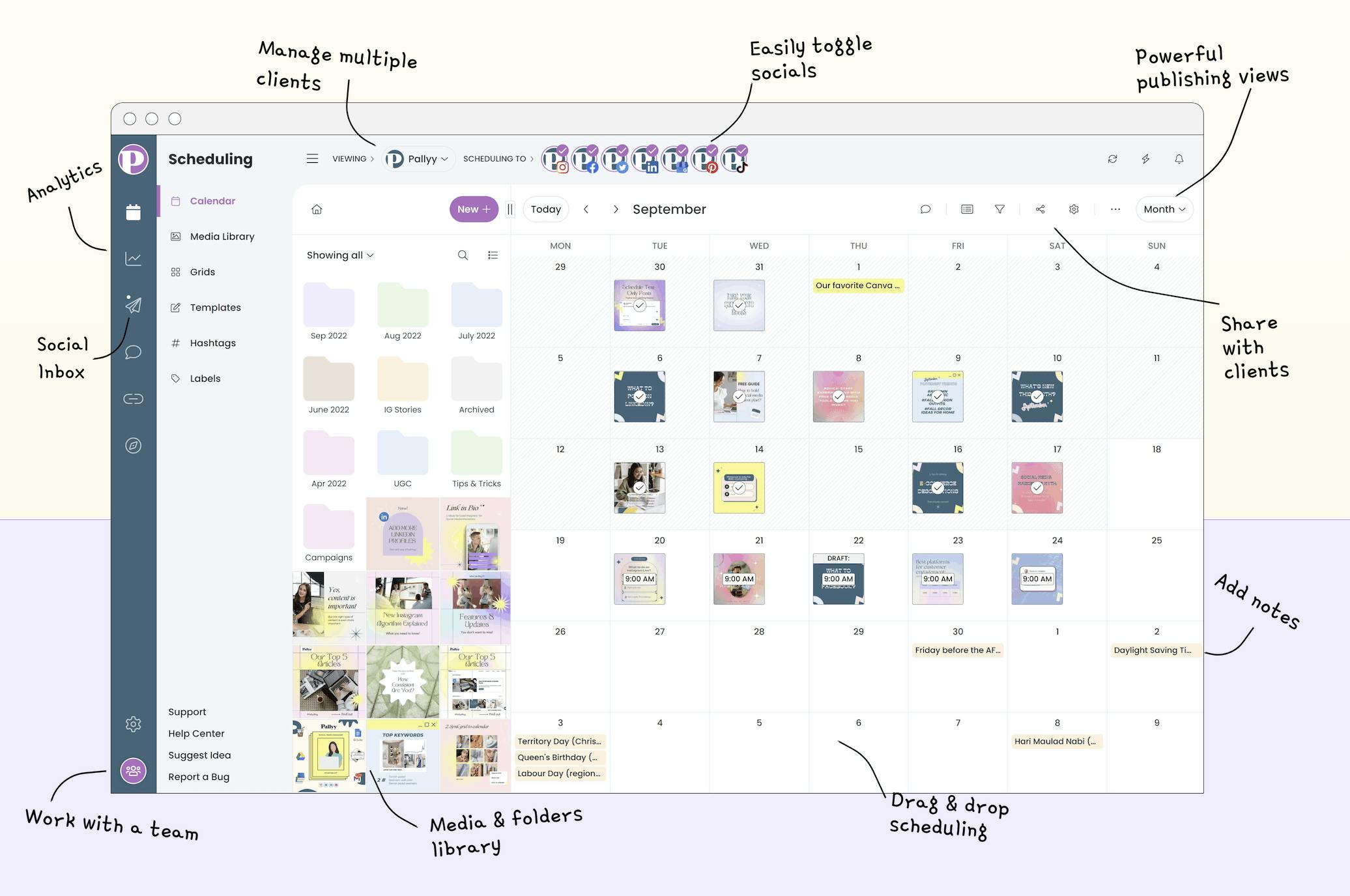
Signing up for Pallyy is easy and free!
Canva
Canva is a free online design tool that helps anyone to design social media posts, Instagram graphics, reels videos, stories flyers, and more, with no design experience required. You can access a vast library of templates, free fonts, an animated stickers library, and stock images and videos, making it a great all-in-one content creation app. Canva Pro users get access to premium content and can save their brand kits (colors, fonts, logos) for more efficiency. Canva Teams in addition to Pro allows you to collaborate and share ideas on designs with your team members.
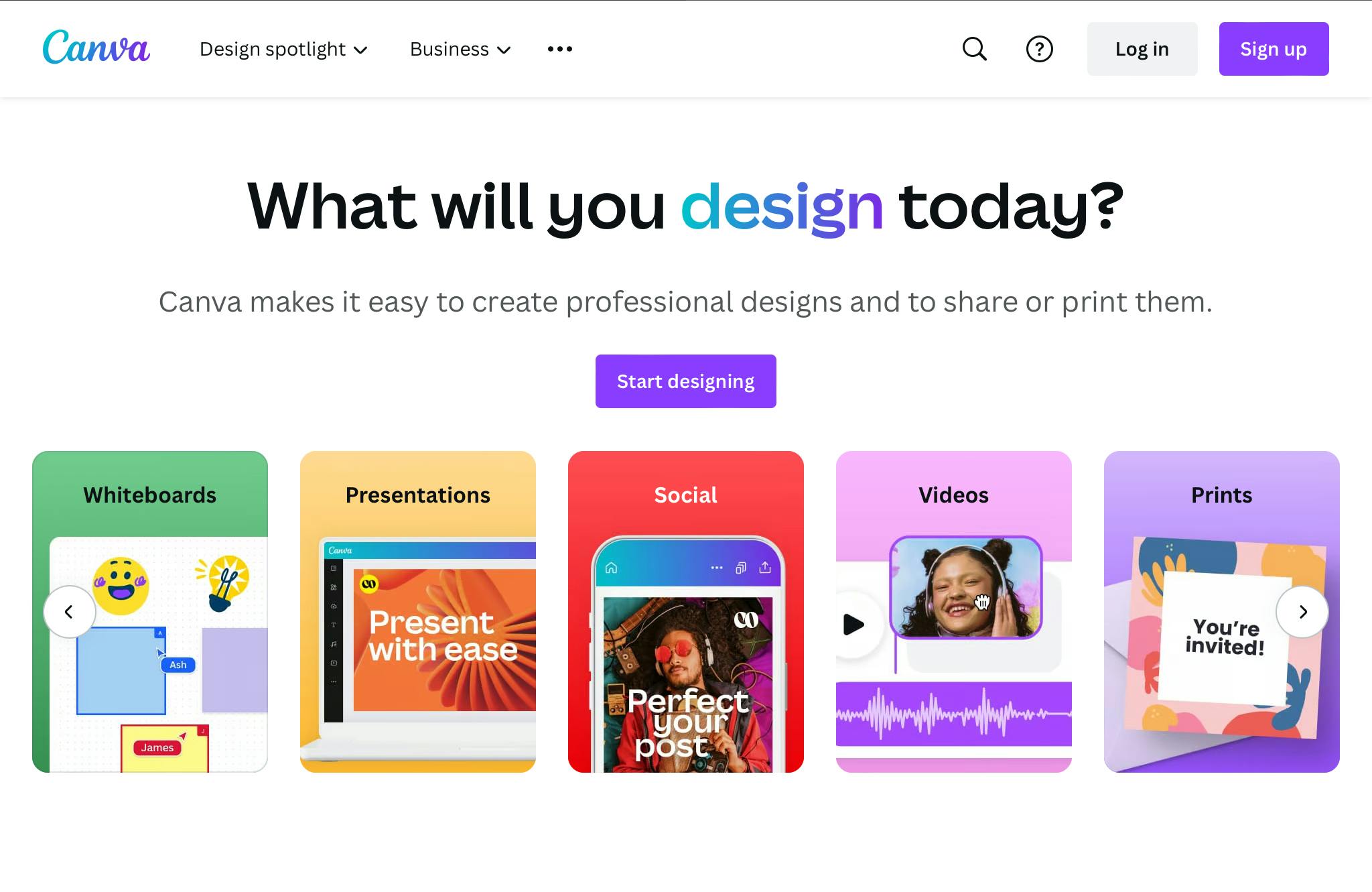
Canva is available in 3 plans: Free, Pro, and Teams, and offers free trials.
Adobe Spark
Adobe Spark, rebranded as Adobe Express in 2021, is an all-in-one content creation tool for digital marketers. It comes with thousands of templates and AI effects that you can use to create social media posts, Reels, TikToks, images, videos, and web design. The app is convenient for designers who want to have the flexibility to edit content on the go and access it cross-device (mobile, iPad, and desktop devices).
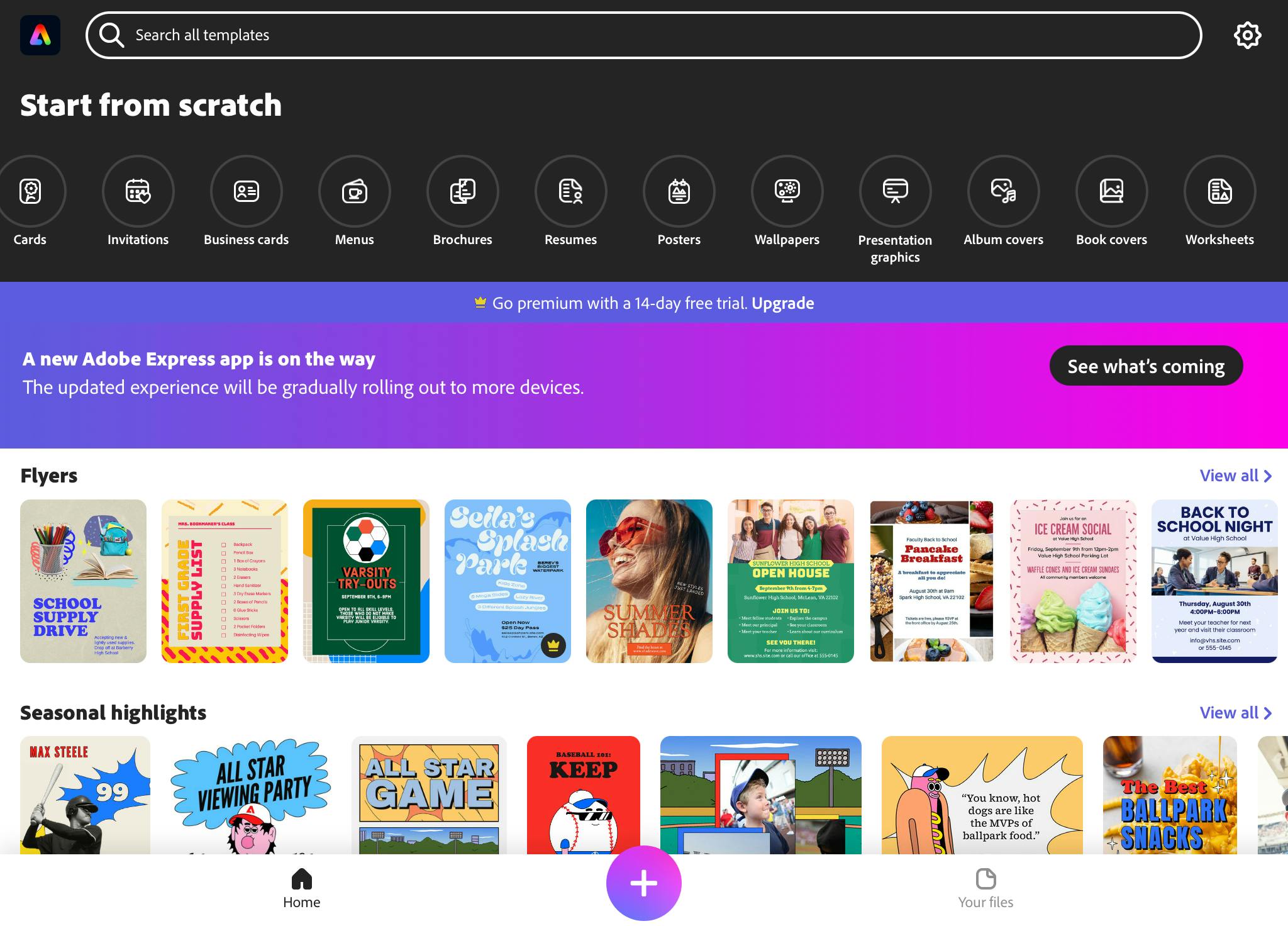
Adobe Spark is available for free.
Pablo by Buffer
Pablo is a simple content creation tool associated with Buffer that allows you to create simple graphics by adding a text overlay on top of stock images. While you're not getting an extensive library of templates, you have the option to upload your own images and resize your graphics for different social media posts. Overall, it can be a good tool to use for beginners who may be overwhelmed by complex graphic design tools.
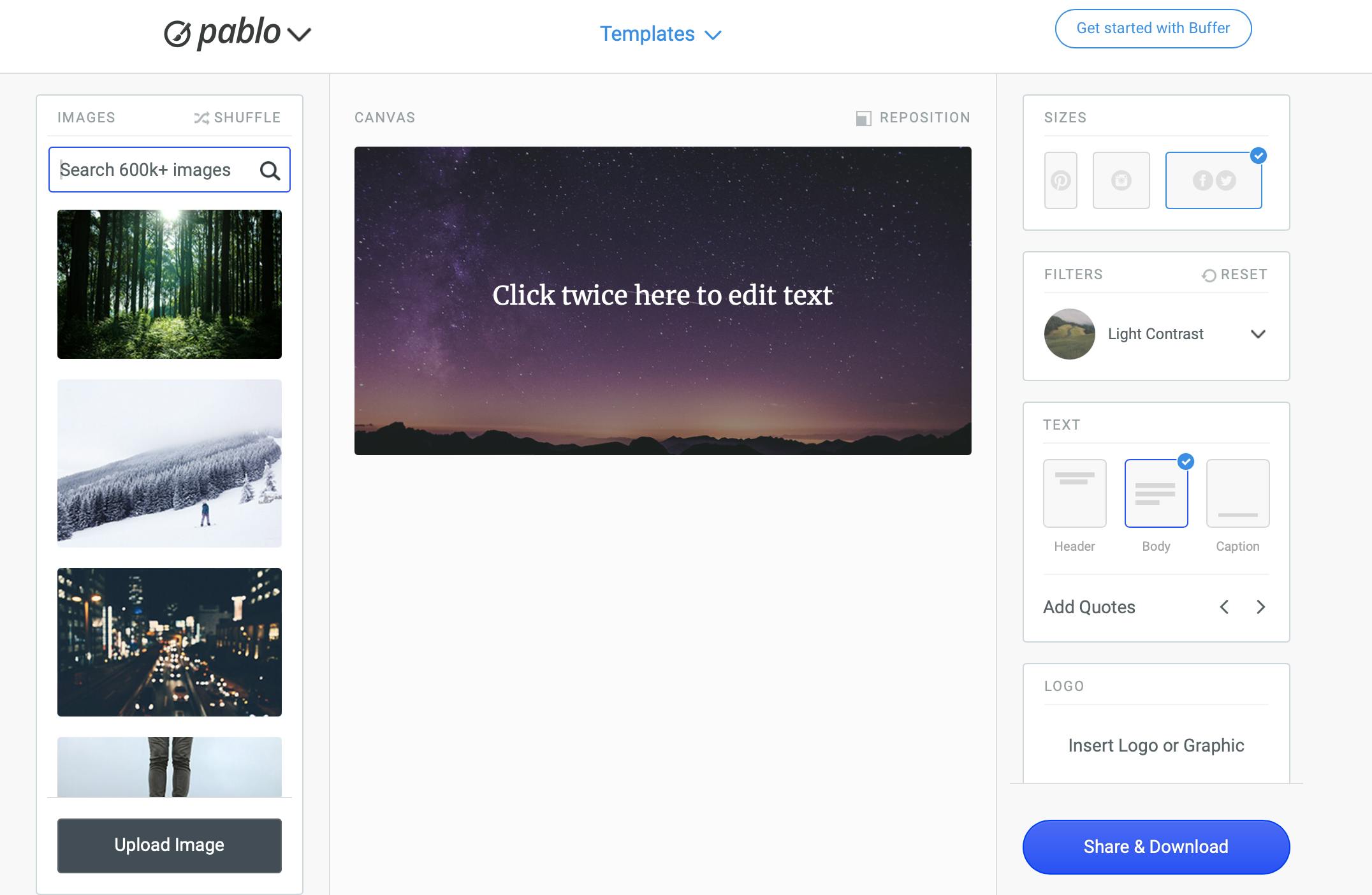
Buffer is great, but if you're looking for something similar - check out our full list of Buffer alternatives here.
Instagram video tools
InShot
Inshot is an easy-to-use and hassle-free video editing app available for free on all mobile devices. It's an excellent choice for those who record videos on their phones and want to edit them easily. The app offers a wide range of features including a music library, fonts, animations, stickers, and allows you to create videos for different social media platforms including Instagram Reels, Instagram stories, TikTok, and YouTube. And all of that without the need to open a laptop.
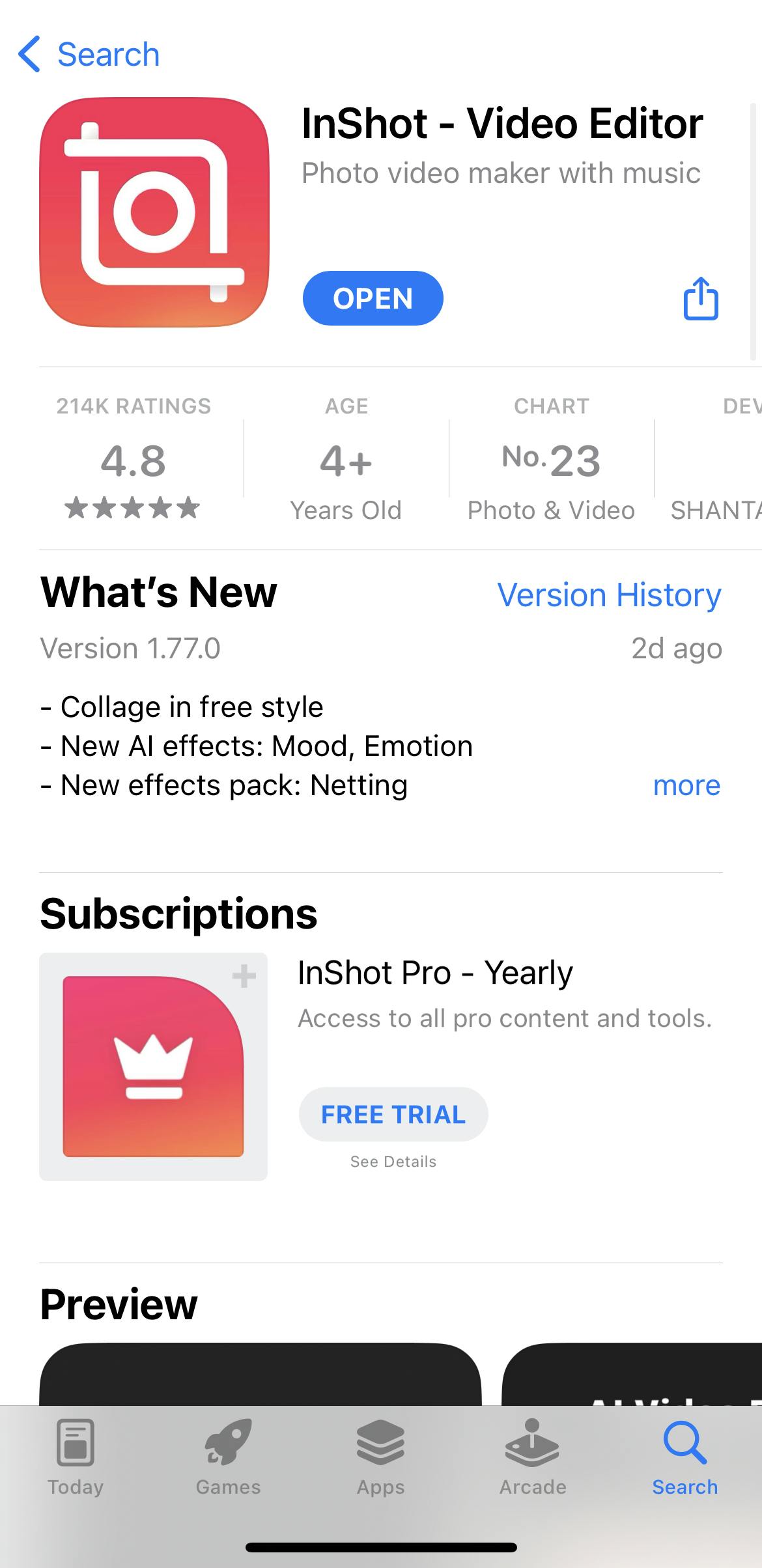
Inshot is free to use.
TikTok
Tikok is a popular video editing tool that many Instagram marketers are using nowadays. Although it may seem like TikTok and Instagram are direct competitors, TikTok's inbuilt video editor has more advanced features than you get on Instagram, even with the Reels editor. You can use TikTok to edit video stories or to record trendy Instagram reels. It's as easy as downloading the videos and posting them on Instagram or scheduling them as a new post.
Adobe Rush
Adobe Rush is a great video editor by the same company that brought us the professional video editor loved by YouTubers, Adobe Premiere Pro. While Rush is a simplified version, it’s available on mobile phones, iPads and desktops, so you can access your videos from multiple devices.
You will love this app if you’re someone who edits horizontal videos for YouTube because you can convert them into vertical videos perfect for Instagram with just a click of a button. Talk about content repurposing!
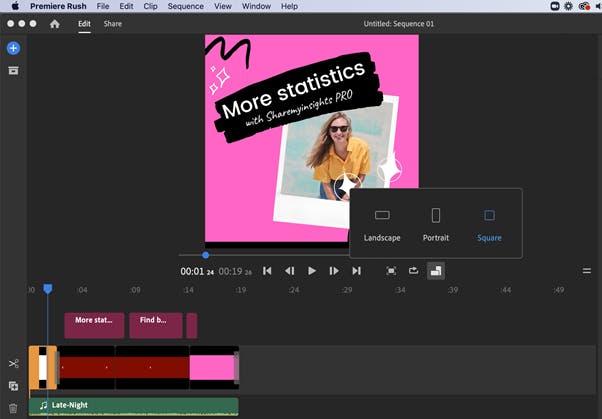
Instagram scheduling tools
Creator Studio
Creator Studio is now part of the Meta Business Suite. This dashboard allows you plan and shedule content across both Facebook and Instagram. It's a cost effective option for marketing agencies who want to manage multiple client accounts, including tracking their Facebook ad camapigns. The dashboard offers some basic Instagram statistics for Instagram posts, but for more advanced analytics such as hashtag research, you should use a standalone Instagram analytics tool.

Meta Business Suite is free to use.
Preview App
Preview is a mobile app built for scheduling content on Instagram. If allows you to plan your Instagram feed, schedule posts and stories and auto-post Reels. The app comes with unique photo filters, curated hashtag groups for various industries, stock photo and video library and basic Instagram analytics. The feed planner is user-friendly, even for beginners. You can easily use your fingers to drag posts around and build your Instagram feed to your liking.
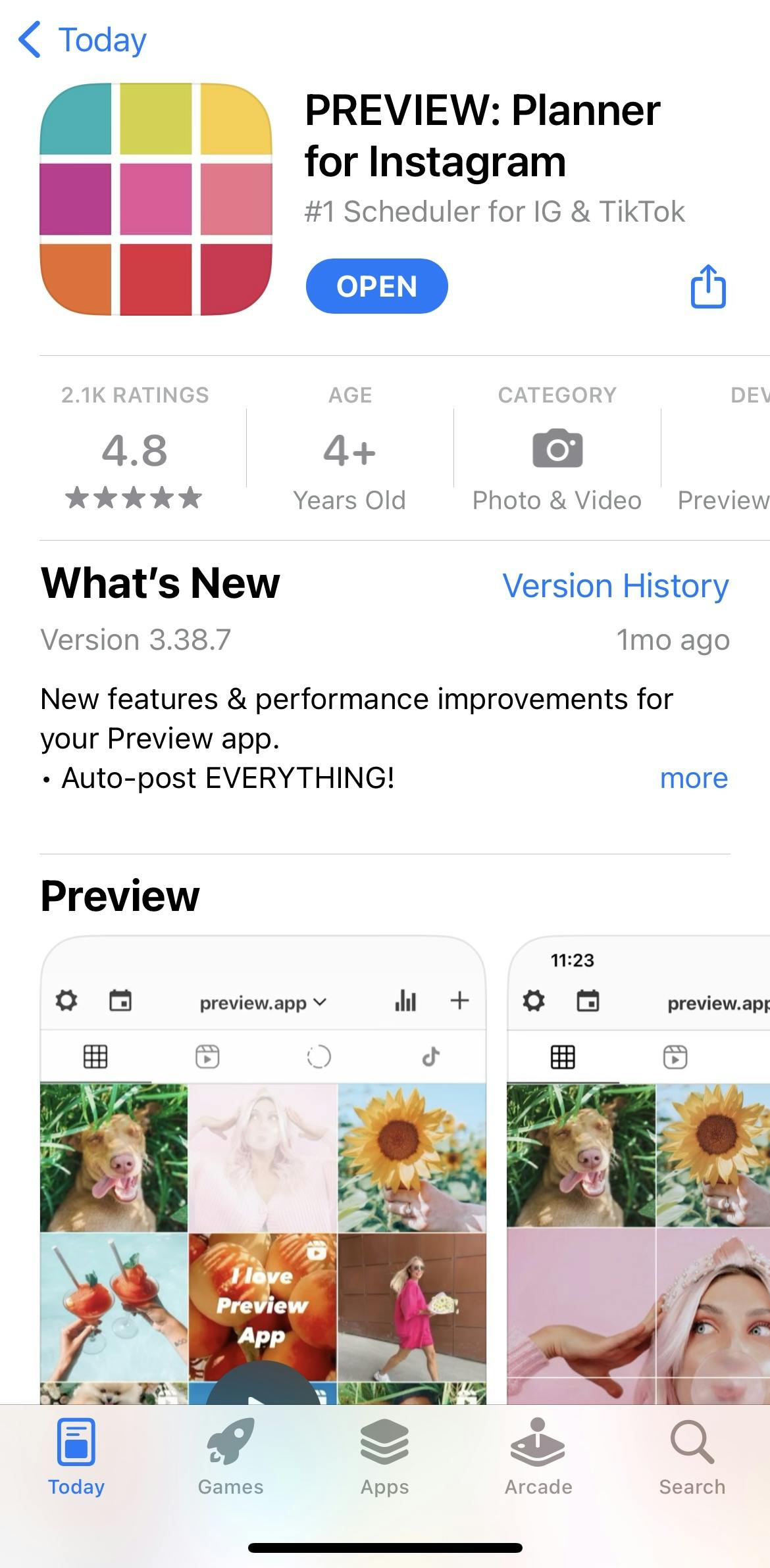
Preview offers a free plan, and paid plans start at $7.99 per month.
Hootsuite
Hootsuite is a social media management tool where you can schedule and analyze content for all networks from one platform. It's perfect for those who are managing multiple accounts accross various social media platforms. However, if you're only planning to schedule content for 1-5 Instagram accounts, Hootsuite may be an expensive option for you. Hootsuite's paid plans start at $99/month, and include 10 social profiles, unlimited posts, a hashtag generator, one inbox and custom analytics and reports.
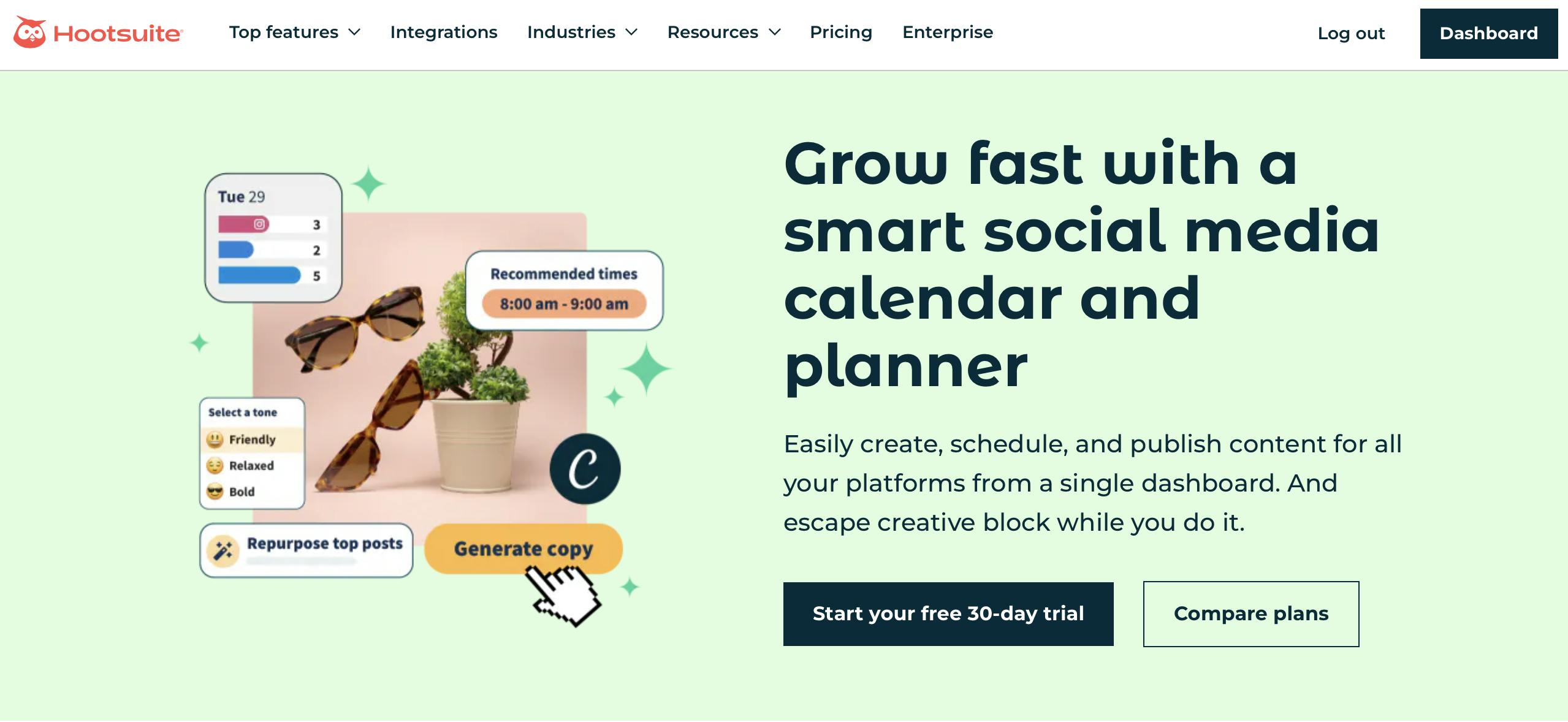
Hootsuite doesn't have a free plan but offers a 30-day free trial on all paid plans.
Instagram Story tools
PicsArt
PicsArt is a photo and video editor that allows users to design creative Instagram posts and stories by adding cool filters and AI effects. The mobile app is perfect for those who don't want to use Canva or any other editor on a desktop.

PicsArt has a free plan, and aPro plan that includes AI editing tools starting at $13/mo.
Canva Stories
Did you know that Canva, the popular content creation tool, also has a dedicated app for editing Instagram Stories? It's called Canva Stories, and it allows you to create custom graphics for your stories. With a variety of free templates and stock images to choose from, Canva Stories is very easy to use even by beginners.
Over
Over is a mobile app that allows users to create and edit graphics for Instagram. One of the stand-out features is the custom transparent stickers, which you can download and upload to your Instagram Stories, videos or photos. These custom stickers can help you stand out on Instagram and entertain your audience with something new and unique to your brand.
Over is now available on desktop too, so you can make beautiful designs even faster.
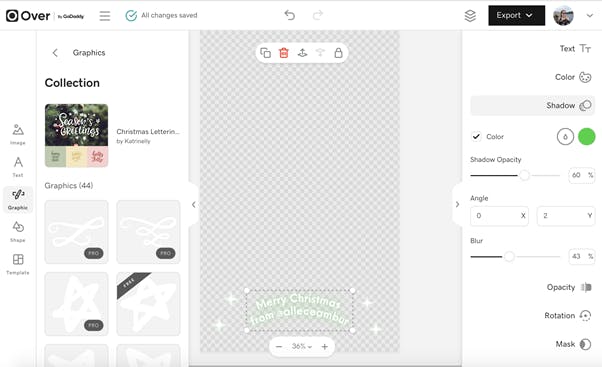
Mojo
Mojo is a mobile editing tool that allows you to create beautiful animated Instagram stories and videos. You can start with a template, add your images, music, transitions, and text, and customize the video to your liking. With Mojo you don't need any editing experience to create professional-looking videos in seconds.
Mojo offers both free and paid plans.
Instagram bio link tools
Milkshake
Milkshake is a mobile app that enables you to create a mini-website for your Instagram bio link. With this tool, you can easily create pages like "About me", "Products", and "Affiliates" and combine them all into one bio link. The best part is that you don't need any design or web skills to use it, and you can make updates easily with just your mobile phone.
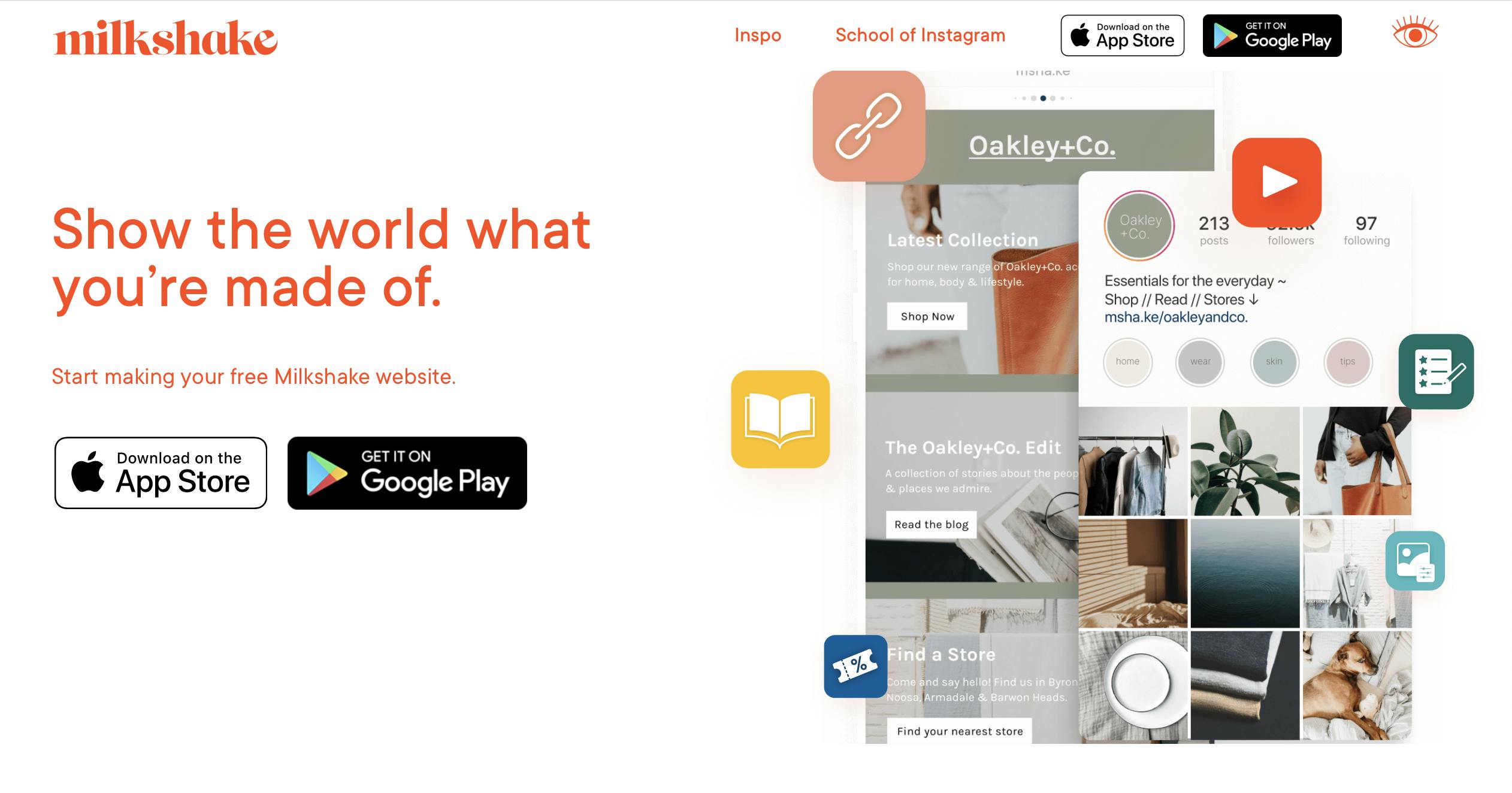
Linktree
Linktree calls itself the "one-page, mini website" for all your social media bios. With Linktree you can create a single page with a list of links that you can easily paste this page URL link into your Instagram bio. It also offers some free backgrounds and themes, but analytics (such as seeing how many people click on your links) and full customization are only available on paid plans.
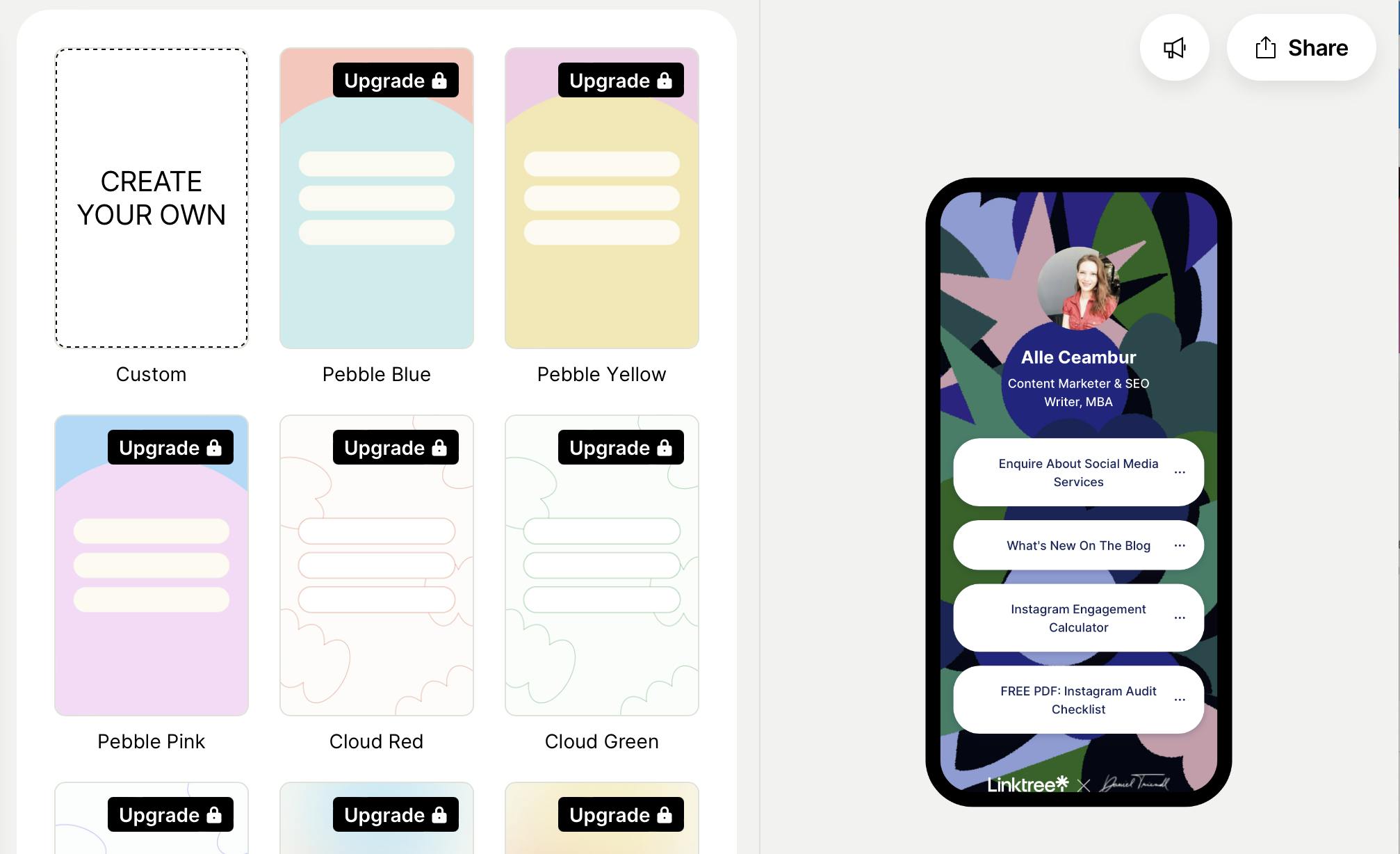
Linktree offers both free and paid plans.
Pallyy's Instagram Bio Link Tool
Pallyy Instagram bio link tool is a simple tool that allows you to create a custom page and add it to your Instagram bio. With Pallyy, you have the ability to create a simple bio link with buttons, change the theme, and customize it to your liking. Additionally, you can also create a grid-style bio link with your Instagram posts and add a URL to each one. You can even add social media buttons or a featured post at the top to drive more clicks - which you can track from the insights section!
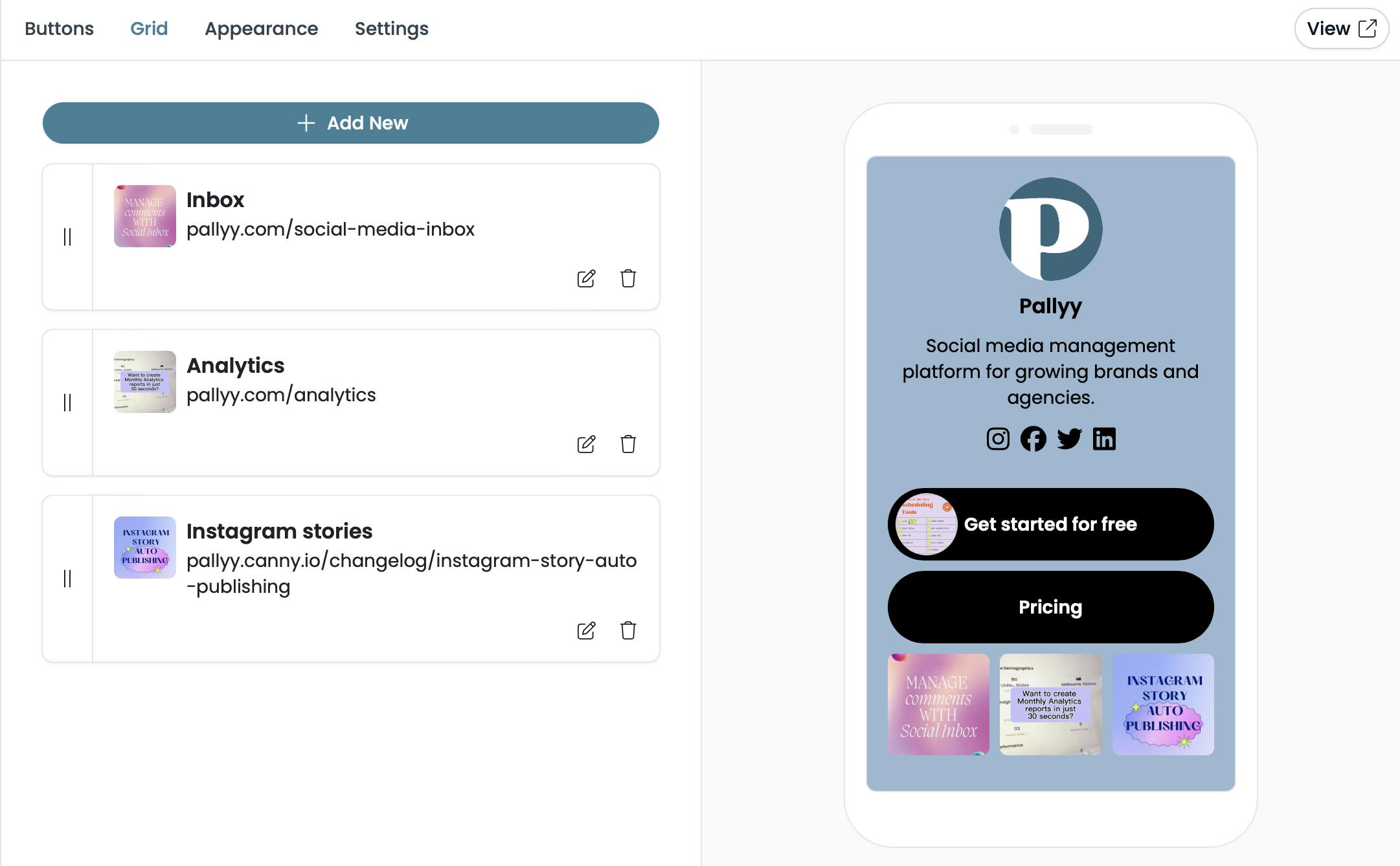
Pallyy's Instagram bio link tool is included in Pallyy Pro ($18/month) and comes with a free trial.
Instagram analytics tools
Pallyy Analytics
Pallyy has one of the best Instagram analytics and reports features you can find there. With Pallyy, you can track your followers’ growth, monitor content performance, view your top posts and hashtags, examine your competitors, do Instagram audits, generate reports, and much more.
If you’re new to Instagram, you can use Pallyy to conduct an audit that will help you optimize your posting time, content types, and hashtags. Experienced social media managers and agencies can save so much time by using Pallyy to manage all their client accounts and send monthly custom analytics reports - straight from Pallyy!
As someone who's spent years tracking metrics manually, I can attest that Pallyy's analytics feature is a major time-saver!
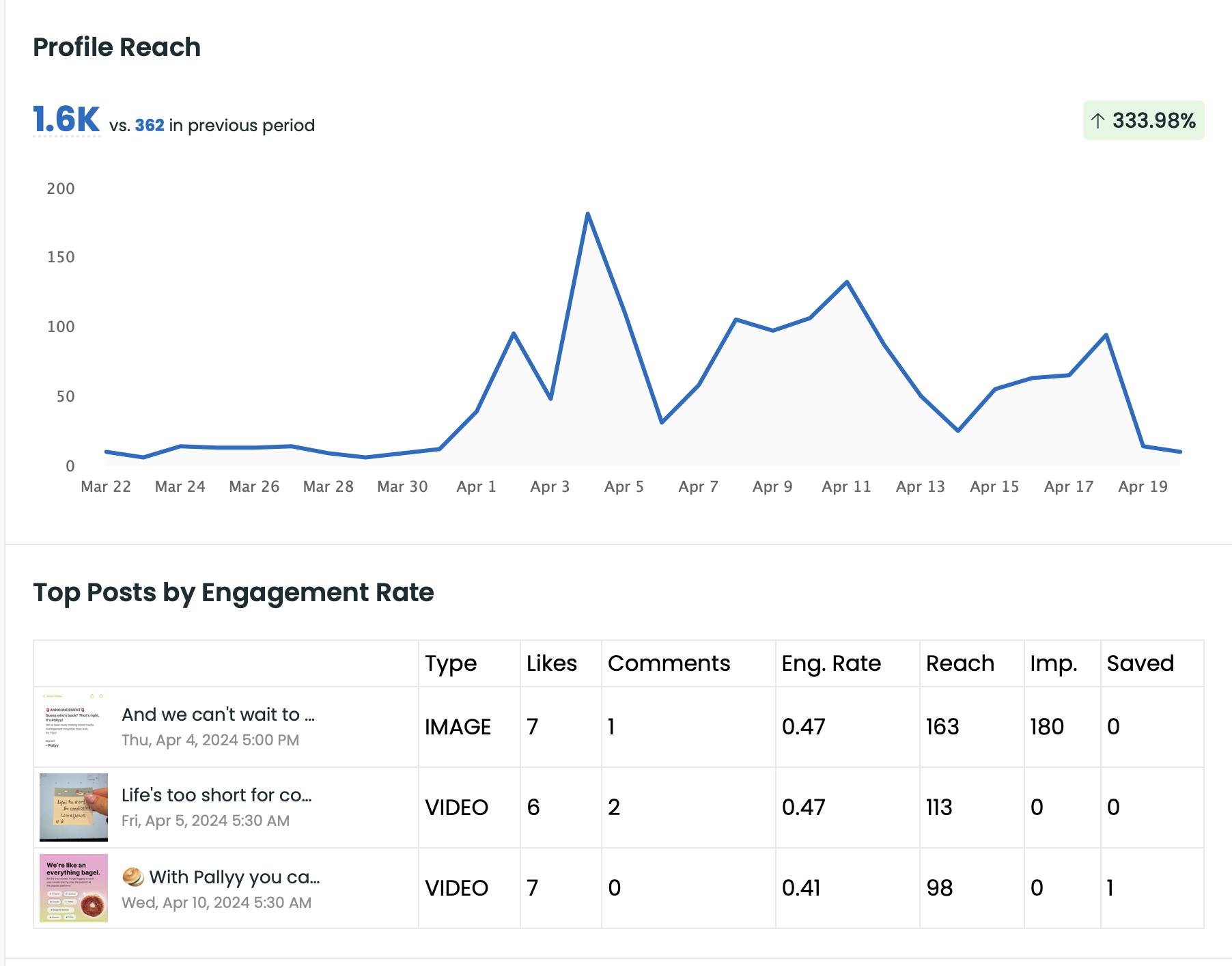
Want to know how I use Pallyy? Watch this tutorial:
Iconosquare
Iconosquare is an Instagram analytics tool that offers a detailed view of an account's Instagram performance, including insights, charts, and reports. It's aimed at marketers and agencies managing multiple clients and keeping track of their Instagram performance. Their plans allow you to connect from 5 to 50+ Instagram accounts and integrate scheduling, analytics, and reporting into a single dashboard.
Iconsquare offers monthly paid plans starting from $59/month for 5 profiles.
NotJustAnalytics
NotJustAnalytics (formerly Ninjalytics) is an Instagram analytics tool that allows you to analyze any Instagram account and create reports. It's best used to keep track of influencers and your competitor's strategy. You can just type in an Instagram user handle and they’ll generate a quick report.
NotJustAnalytics is free to use, but more advanced analytics are available on paid plans.

Check out a comparison I did of Iconosquare vs NotJustAnalytics
Instagram hashtags tools
Instagram's hashtag search tool
Instagram has an inbuilt hashtag search tool that tells you the number of posts shared under a hashtag. You can use this toolbar to find if a hashtag is popular and discover related keywords. Additionally, it's a good idea to check if the hashtags you want to use are not banned by Instagram. If a hashtag is banned, it will not appear in your search results.
Display Purposes
Display purposes is a popular website that comes with a hashtag generator tool. You just need to type a keyword and the website will come up with a list of hashtags you can copy and paste on Instagram. It's simple and easy to use.
HashtagsForLikes
HashtagForLikes helps you search popular hashtags and ranks them by difficulty (low, medium, high). You can then experiment with creating your own hashtags sets which you can curate directly from the hashtag search tool.
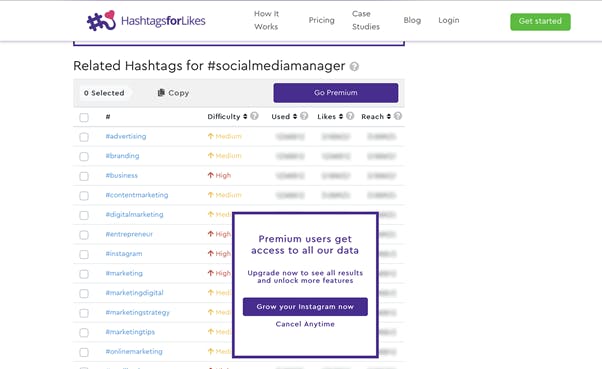
Check out a few more of our favorite Instagram hashtag tools here.
Instagram feed embedding tools
Juicer
Juicer offers an easy way to integrate your social media posts and feeds onto your website. You can bring your social media right into your site landing pages or blog posts. It also has a moderation option so that you can include only the best user-generated social media content.
You can embed your Instagram account and pull in your whole feed into your website on a dedicated page or choose to feature only specific posts through hashtags (Great for running social media competitions and campaigns). You can also have a view of your various social media platforms in one place. There are many options - time to get creative! Juicer offers free and paid plans.
Related Articles
