Boomerangs are a looping video format available only on the Instagram app. It's really fun to film and gets people hooked within seconds. Want to create awesome boomerang videos for your Instagram account? Follow these simple steps and you'll learn how to film and publish Instagram Boomerang posts in no time.
What is Boomerang on Instagram?
A Boomerang is a short video format available on the Instagram app. The most eye-catching thing about Boomerang is that the video plays back and forth, creating an impressive effect! You can record a Boomerang in both portrait and landscape mode from your Instagram app and download it to your device’s camera roll after publishing.

How to do a Boomerang on Instagram
Creating a Boomerang video on Instagram is super easy and fun to do. Here’s what you need to do:
- Go to your Instagram profile
- Tap on your profile picture (+ sign)
- Select [camera] mode
- Tap on the Boomerang icon (infinity) to enter the Boomerang creator mode
- Press & hold the white button to shoot a Boomerang video
- Edit your Boomerang with the in-built Story tools (eg: add text, trim video, draw, GIF, filters, add music, etc)
- Click Share to Stories once it's completed. Your Boomerang will be published immediately to Instagram Stories where your followers can see it for up to 24 hours. A copy of the Boomerang video will also be saved in your mobile phone's camera roll.
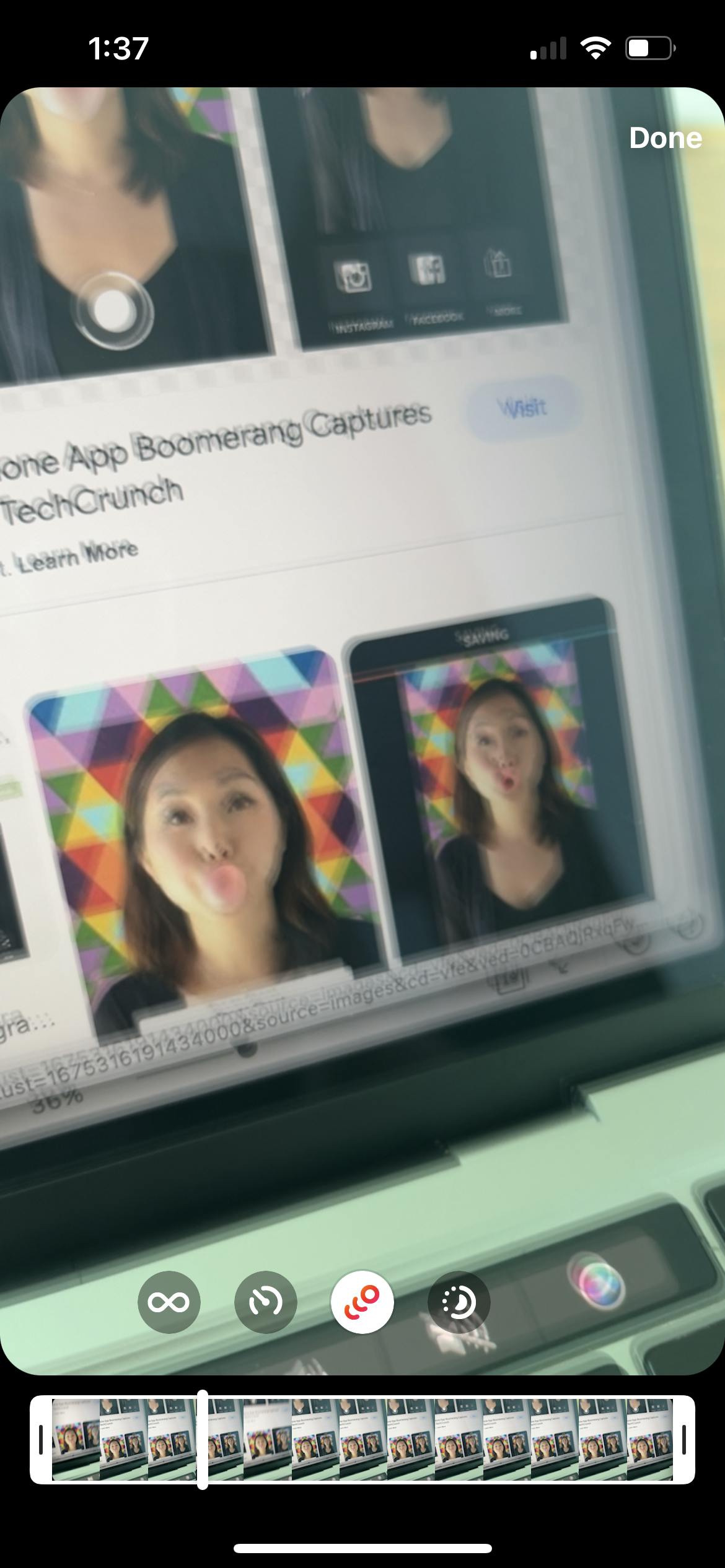
Tip: If you'd like to schedule Instagram stories in advance, read our blog post on how to schedule Instagram stories.
How to Boomerang an existing video on Instagram
Can you turn an existing video into a Boomerang? Absolutely! You can edit and turn any short video into an Instagram boomerang. Here's how to do it:
- Open your Story editor on Instagram
- Select the Boomerang icon (infinity)
- Tap on the image in the bottom left-hand corner. You will be taken to your camera roll where you can select any video.
- Select a video you’d like to make into a Boomerang. Just keep in mind due to the Boomerang size limitation you won’t be able to turn a long video into a boomerang.
- Trim the video, add a song or customize your Boomerang with drawings, effects or text
- Publish your Boomerang
Note: Since Boomerang videos are published as Instagram stories, they will only be available for just 24 hours after which they'll disappear. If you'd like to make Boomerangs last longer, you should download them and re-upload them as Reels videos.
Learn more: Check out this easy guide to learn how to schedule Instagram Reels to save time & boost productivity!
Related articles:
