
Do you ever wonder “Where do all my Instagram message requests go?” or “How do I see my message requests on Instagram”? When someone you don’t follow tries to send you a message their message will be automatically stored in a separate tab named “Requests”. Well keep reading because this post is for you.
What are message requests on Instagram?
Message requests are message that will remain hidden until you’ve decided to manually accept or decline them. Messages land in your message requests inbox when someone who you're not following messages you.
You can choose to block accounts that you think are sending you spammy or inappropriate message requests, or add the messages to your primary folder if they're legit.
How to see your message requests on Instagram
- Go to your Instagram profile home page
- In the upper right corner, you’ll find a chat 💬 icon (next to the ♡ icon). Tap on it to open your messages inbox
- Your messages inbox is classified as follows: - 💌 Primary tab: for storing important messages, however, all messages will first appear here, until you drag them to the general tab. - ✉️ General tab: for storing less important messages, you don’t get notifications for these messages. - 📩 Requests: this is where new messages from people you don’t follow are stored, you can approve, deny or block accounts.
- Tap on “Requests” 📩
- Next, click on a message to read it
- From there, you can choose to either accept, delete or block the account that sent you the message request
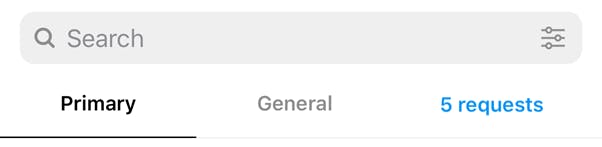
Done! 🙌 You now know how to see your message requests on Instagram!
And don’t worry, messages that are stored in your “requests” tab won’t get notifications that you’ve read them until you’ve approved their message and moved it to your Primary inbox.
Do you get notifications for message requests on instagram?
If someone who you're not following sends you a message, it will land in your message requests and you will not receive a notification. So make sure to check them every now and then in case someone important has sent you on. Another way to never miss a message request is to use Pallyy's social media inbox. When anyone sends you a message, if you follow them or not - it will still come into the inbox where you will receive a notification, and as a bonus you can manage and reply to them all via the inbox.
How to find message requests on Instagram?
To see your message requests just visit this the message requests page. You'll need to be logged in to view it and if there's none there it will display as empty.
