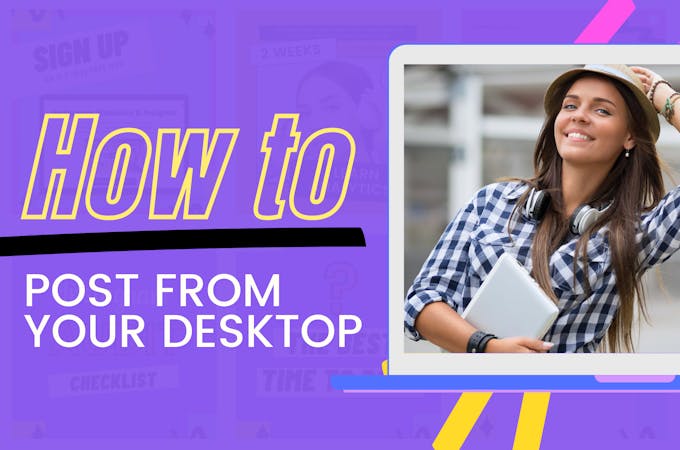
Want more flexibility to post on Instagram from your laptop👩💻, desktop 🖥 or PC without using your mobile app? Then, you’ll be glad to know there is a simple and fast way to do it - even as a beginner 😉 !
How to post on Instagram from your PC, Desktop or Laptop 🖥
There are a few software apps that allow you to create and share posts straight from your PC. The one I suggest you try is the official content management platform by Facebook - Creator Studio. It’s a completely free and fast way to optimize your Instagram posting from your PC.
Here’s a step-by-step guide on how to post from your PC, Desktop or Laptop 🖥 using Facebook Creator Studio
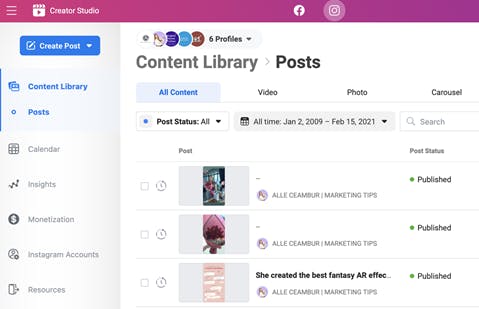
- Log into your Facebook Creator Dashboard. Note: In order to post from your desktop, you need a business page that is linked to an Instagram Profile for Business. Follow ➡️ this guide to change to a Business Profile.
- From your Facebook Dashboard top menu, click on the Instagram icon to switch to your Instagram page
- A list of all your Instagram posts and their Instagram statistics 📈will appear
- Tap on “Create Post”
- Two options will appear: Feed post and IGTV. Select Feed post to share a single image, video or carousel post (up to 10 images or videos in a row) and IGTV for videos longer than 2 minutes.
- Tap on the “+” button to upload your visuals
- Write your caption 💬 in the text field, along with up to 30 hashtags #️⃣
- Once you’ve reviewed your post, click “Publish” at the bottom. You can also choose to have your post go live 📆 at a future date and cross-post to your Facebook page.
And you’re done! 👏 You can now post on Instagram from your PC, desktop or laptop!
