Instagram users can easily add music 🎶 to their stories, reels, carousels, or feed posts by selecting a song from the app's built-in music library before posting. In this post, we'll show you a few ways to add music to your Instagram Stories.
Benefits of Using Music in Instagram Stories
Adding music to your Instagram stories is an excellent way to engage with your audience on a deeper level. The right song can capture attention, set the mood, evoke emotion, and transport your viewers into the place you're trying to portray.
For influencers and brands, adding music to stories can also help create a unique brand aesthetic that sets you apart from the competition:
- Music helps express how you're feeling
- Evoke emotions from your audience
- Musical storytelling sets your brand apart
- Improved engagement and views
Now that you know some of the benefits of using music in your Instagram stories, let's discuss a few ways to add music.
How to add music to an Instagram story
In this section, we'll show you two methods you can use to add music to your Instagram Stories.
Method #1: Instagram's Built-in Music Library
Instagram allows users to search and use songs from their music library directly within the app. Here's how to add music from the Instagram library to your stories.
- Open the Instagram Stories camera
- Select a video or image
- Tap on the "Musical note" icon to access the music library
- Browse through the available songs, search by genre, or explore playlists
- Once you've selected a song, you can trim it and customize it to fit your Story
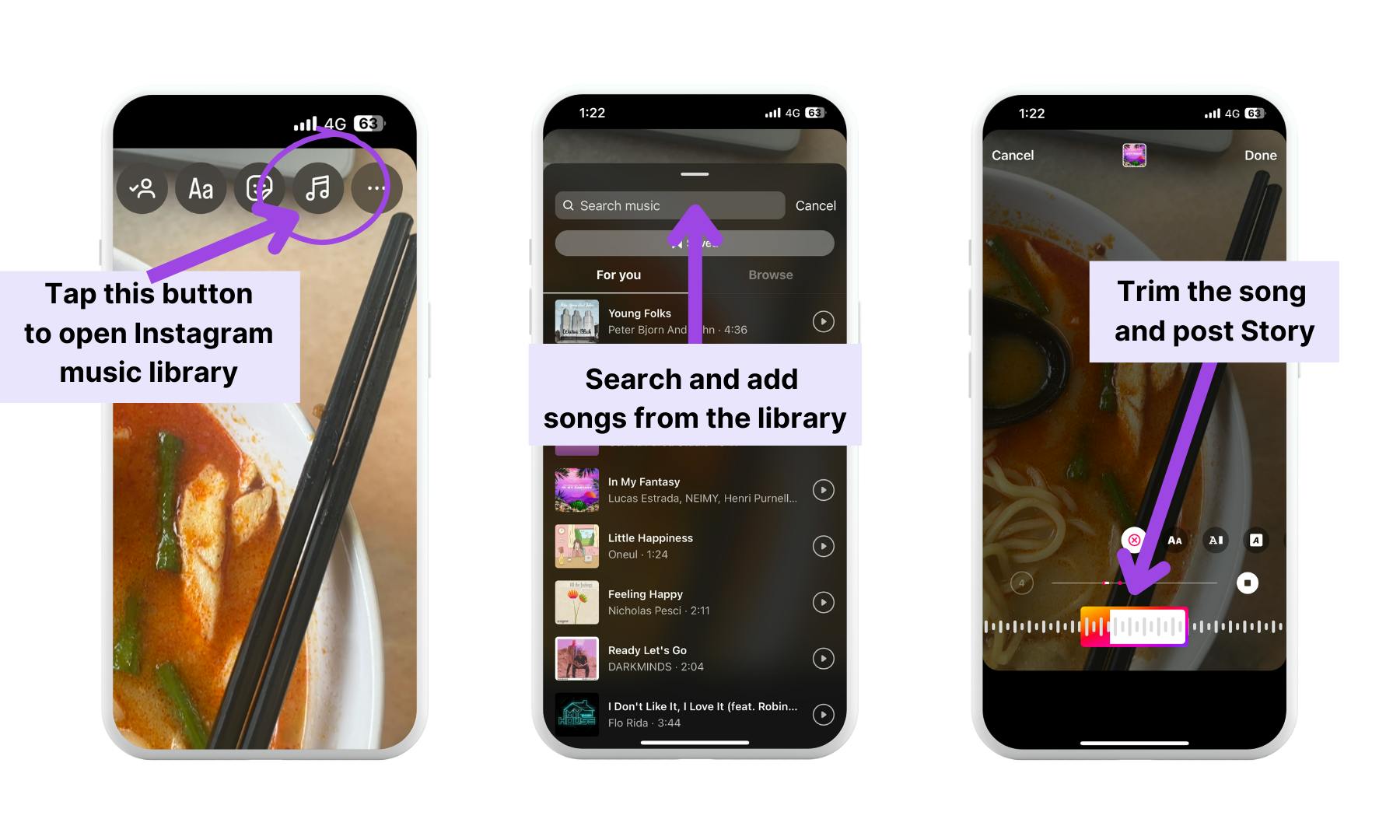
Method #2: 3rd Party Instagram Stories Apps
An alternative to finding a song in the Instagram music library is uploading Instagram stories created with other video editing tools. There are several 3rd party editing apps for Stories that allow you to add songs, including:
- CapCut - this mobile editor comes with an inbuilt library of songs that you can add to your videos, including songs from TikTok
- InShot - offers a limited royalty-free music library, and the option to upload your own songs
- Canva - has paid options for adding background songs to Instagram story graphics and videos.
Check out our favorite apps for editing Instagram Stories and Reels.
How to add your own music to an Instagram story
You cannot upload original songs to your Instagram story, so if you'd like to use a specific song that's not listed in the Instagram music library you can do it with a 3rd party editing tool.
Here's how to use CapCut to add your own music to an Instagram story:
- Open the CapCut app on your mobile
- Click on "+" to start a new project
- Select a video or image from your camera roll
- Tap on the "Musical note" icon
- Click on "Sounds" to access the music library
- Click on the "Folder" icon to upload a song. You can choose a song from your device, extract it from a video, or sync it with your iTunes.
- Once you've added your own song, you can trim it and customize it to fit your Story
- Download the story to your device and upload it to Instagram Stories
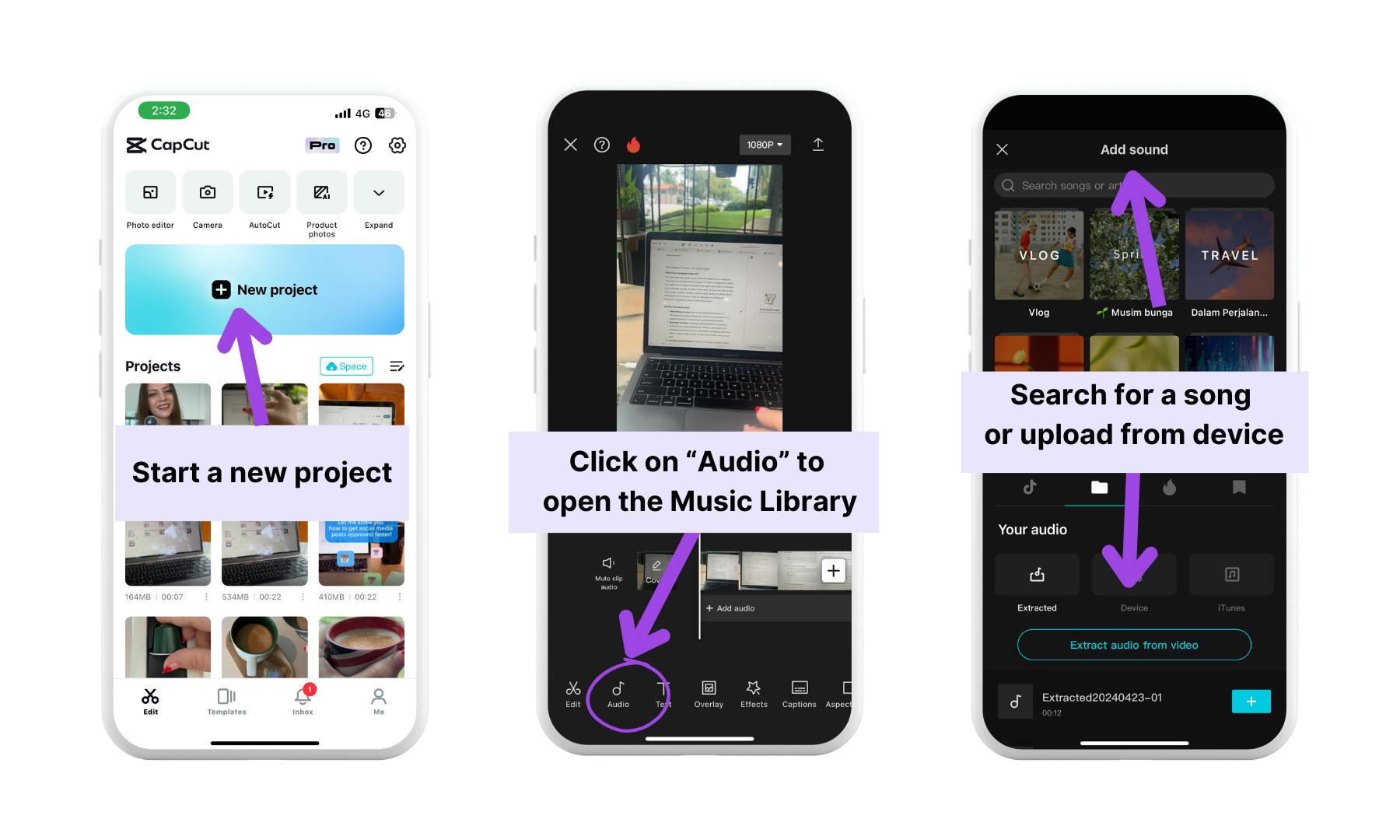
How to add music to an Instagram post
Note: You can add music to any image post, but only videos longer than 5 seconds will have the music feature. This is because now all Instagram feed videos are posted as Reels.
Here's how to add music to an Instagram feed post, Reel or carousel post:
- Click on "+" to start a new project
- Select a video or image from your camera roll
- Tap on the "Musical note" icon to open the Instagram music library
- Search for a specific song or explore the list of recommended songs
- Click on a song to add it to your post
- Trim and customize the music to match your post
- Post it when you're ready!
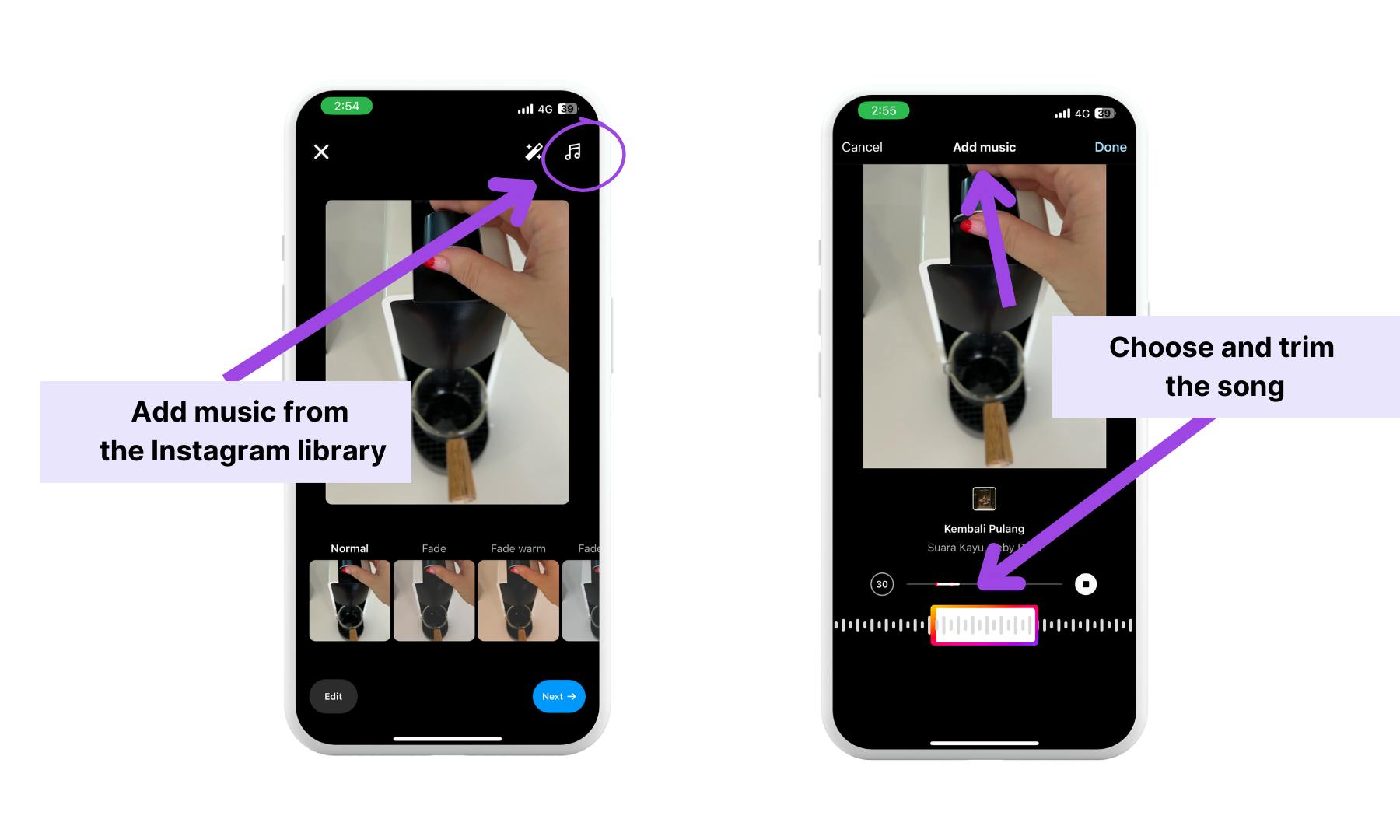
Learn more about creating Instagram carousels in this ultimate guide!
Now that you've learned a few different methods to add music to your Instagram Stories you can start experimenting and find the best method for your needs. So go ahead, and start your musical storytelling! 🎶
Bonus Tip: Instagram Story Stickers
Another way to personalise and create engagement through Stories is by using the new stickers recently added by Instagram: 'Add Yours Music', 'Frames', 'Reveal' and 'Cutouts'. Check out this guide, where we break down each Sticker and how to use them.
Related articles:
